You may already have an estate plan in place that includes a will, powers of attorney for health and finances and other important estate documents. If so, good for you. Your planning will make your estate executor’s role easier when you die.
However, you may be missing one important estate document: Your “digital estate.” 60% of adults haven’t addressed their digital legacy plans, according to an AARP Public Policy Institute survey.
Creating a digital estate plan provides your executor and loved ones access to your online and computer accounts. That way, they can pay your bills, settle the estate and carry out your final wishes for managing online documents, photos and more.
What Is a Digital Estate Plan?
A digital estate plan contains information about your online presence, accounts and assets that you may not have covered in traditional estate documents.
You may have already provided a list of bank, credit card and investment account numbers and passwords that allow your estate executor access to pay your bills and settle the estate. But your online presence extends far beyond your finances.
You may have dozens of other online accounts that require passwords. You might have computer or phone photos and documents that you’d like to pass on to others.
Looking up and compiling all that information may seem daunting. The good news is, creating a digital estate plan is easier than you think. You may even be able to complete your digital estate plan in one sitting.
Creating a digital estate plan doesn’t usually require help from a lawyer, either. But you may need help from a legal professional if you’re adding a digital estate plan into other estate documents (i.e., updating your financial power of attorney to include a digital assets fiduciary).
4 Steps to Prepare Your Digital Estate Plan
Here’s a step-by-step guide on how to begin assembling your digital estate plan.
1. Compile a List of Digital Accounts and Passwords
It may seem like you have only a few online accounts until you sit down to list them. Your digital estate plan may include account numbers and/or passwords to:
- Banking and credit card accounts, including loan and investment accounts
- Email accounts
- Social Security account
- Medicare and other health insurance accounts
- PayPal, Venmo or other digital payment accounts
- Digital wallet apps such as Google Pay and Apple Pay
- Social media accounts
- Computer, phone and other devices
- Membership and subscription accounts
- Accounts for businesses you operate
- Creative licenses or copyrights for music, art, stock photos, writing and other original works
- Cryptocurrencies such as Bitcoin or others
Store passwords on browser-based password manager such as Google or a reputable online password manager such as bitwarden or 1Password. You can also store passwords on Excel, Google Docs or another spreadsheet or write them in a notebook. However, these methods are not as secure as a password manager program.
2. Choose Someone to Manage your Digital Assets
Next, choose who will have access to your digital accounts and documents. Provide a copy of your digital estate to the executor of your estate. You can also share a copy with loved ones or friends if you choose.
If there are accounts you want left to specific people, inform them directly. For example, Facebook allows account holders to appoint a “legacy contact” who can access, memorialize and manage your social media profile after you die.
Share your wishes for photos, documents and other online assets with your executor and any people you wish to have them.
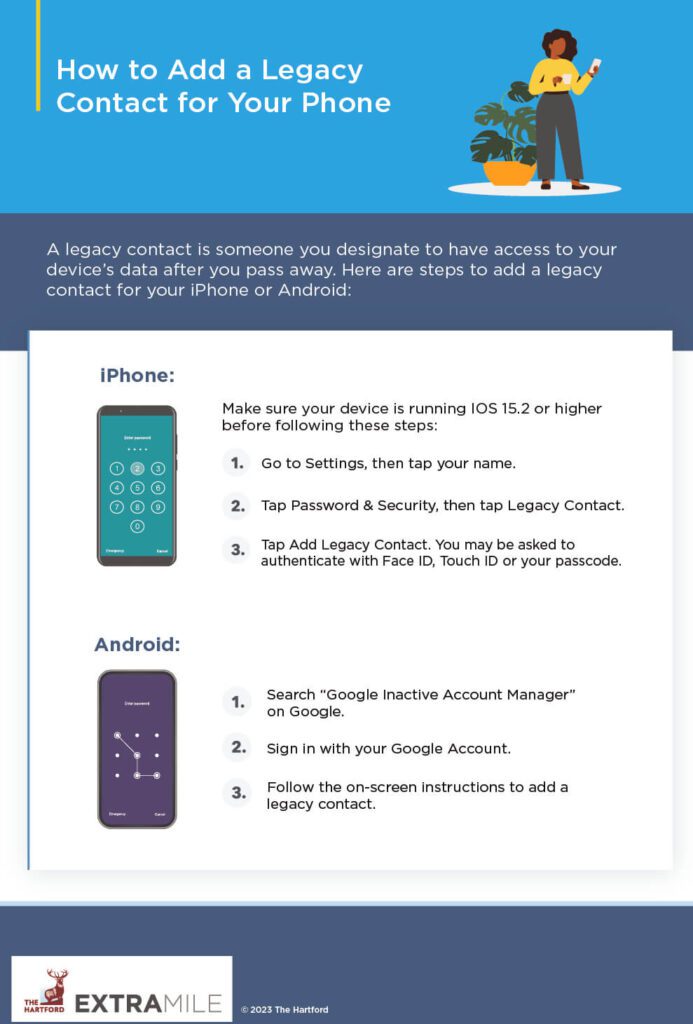
3. Check With Your Estate Planning Attorney
You may want to keep your digital estate plan as a standalone document that you store with your other estate planning documents. You won’t need to hire an attorney to do that, although you may want to provide a copy to your estate attorney.
However, if you want to change your current power of attorney (POA) for financial documents, consult your estate attorney to designate a new one. For example, you may want to include instructions for your digital estate accounts and designate the “digital fiduciary” or “digital executor” in your financial POA.
If you created your estate plan documents without an attorney and want to make changes to the documents, you can create a new financial POA yourself. But make sure you abide by state laws for notarization and other regulations to ensure it’s valid.
4. Store Your Digital Estate Plan in a Secure Location
Once you’ve completed your digital estate plan, store it in a secure location such as:
- Safe deposit box at a bank
- Fireproof safe at home
- Online cloud storage. Encrypt data in the file for an added layer of protection.
Make sure at least one person knows where to locate your estate plan documents. For additional information on digital estate planning, check out these tips from AARP.
Get a Head Start on Digital Estate Planning
Now that you know how to create a digital estate plan, start cleaning up your digital files. Delete accounts and documents you no longer use or need. Cancel memberships and subscriptions you no longer use to make the job easier for the person (or people) you’ve designated to handle your digital estate.
Have you created a digital estate plan? Tell other readers about your experience and offer advice in the comments!







As someone who provides digital estate planning services, I couldn’t agree more with the importance of creating a comprehensive digital estate plan. This article lays out a straightforward and essential guide for anyone looking to ensure that their online presence and assets are handled responsibly and securely after they pass away.
One of the critical takeaways here is the reminder that our digital lives extend far beyond just our financial accounts. From social media profiles to creative works and even cryptocurrencies, there’s a lot to consider. It can indeed be overwhelming to compile all this information, but it’s a task that’s well worth the effort.
Choosing the right person to manage your digital assets is another crucial step. Making your wishes clear to your executor and even designating a “legacy contact” on platforms like Facebook can provide peace of mind that your online presence will be handled according to your preferences.
For those of you considering adding a digital estate plan to your existing estate documents, it’s good to know that this process doesn’t usually require legal assistance. However, consulting with an estate planning attorney, especially if you need to make changes to your financial power of attorney, is always a wise choice.
Lastly, don’t underestimate the importance of securely storing your digital estate plan. Whether it’s in a safe deposit box, a fireproof safe at home, or encrypted online cloud storage, ensuring that at least one trusted individual knows where to find it is key.
As the digital world continues to evolve, digital estate planning has become an essential part of overall estate planning. Taking the time to organize your digital life now can save your loved ones a lot of stress and uncertainty in the future. So, let’s all get a head start on digital estate planning and ensure our digital legacies are handled with care.
The,information,was,good,news,about,the,digital,estate,plan.Thank,You.It,gave,me,something to,thank,about.James.
I just completed my digital estate plan recently and it followed the Hartford recommendations. I also did a TO DO list for my WILL executor. I was an executor for a WILL and it was a tedious learning experience. So i put together a TO DO list for my will executor that cover the how to do for: probate process, banking, property, vehicles, bills, accounts etc. Includes contact information for each and tips.
Goal is to make the WILL process as simple as possible.